Contact Us
Right this way!

How do I cancel the annual renewal?
Subscriptions to the Premium version are managed by the Play Store and the App Store.
This means they’re subject to the rules of Apple and Google subscriptions respectively, and are therefore, by default, renewed automatically.
If you wish, you can cancel your subscription anytime to avoid automatic renewal. As such, you’ll continue to have access to the Premium version of the application until the end of your subscription period, but it will not be renewed automatically.
If you’ve subscribed to the Premium version on the App Store:
1) Go to the App Store
2) Click on the icon at the top right to access your account, then go to “Manage Subscriptions”.
3) Select Yuka and click on “Cancel Subscription”, then confirm the cancellation.
If you’ve subscribed to the premium version on Play Store (from the 4th day following your subscription):
1) Open the Yuka application
2) Click on the three dots at the top right of your screen.
3) Click on “Account”, then on “Manage My Subscription”, then on ”Cancel My Subscription”.
4) Follow the instructions to cancel your subscription.
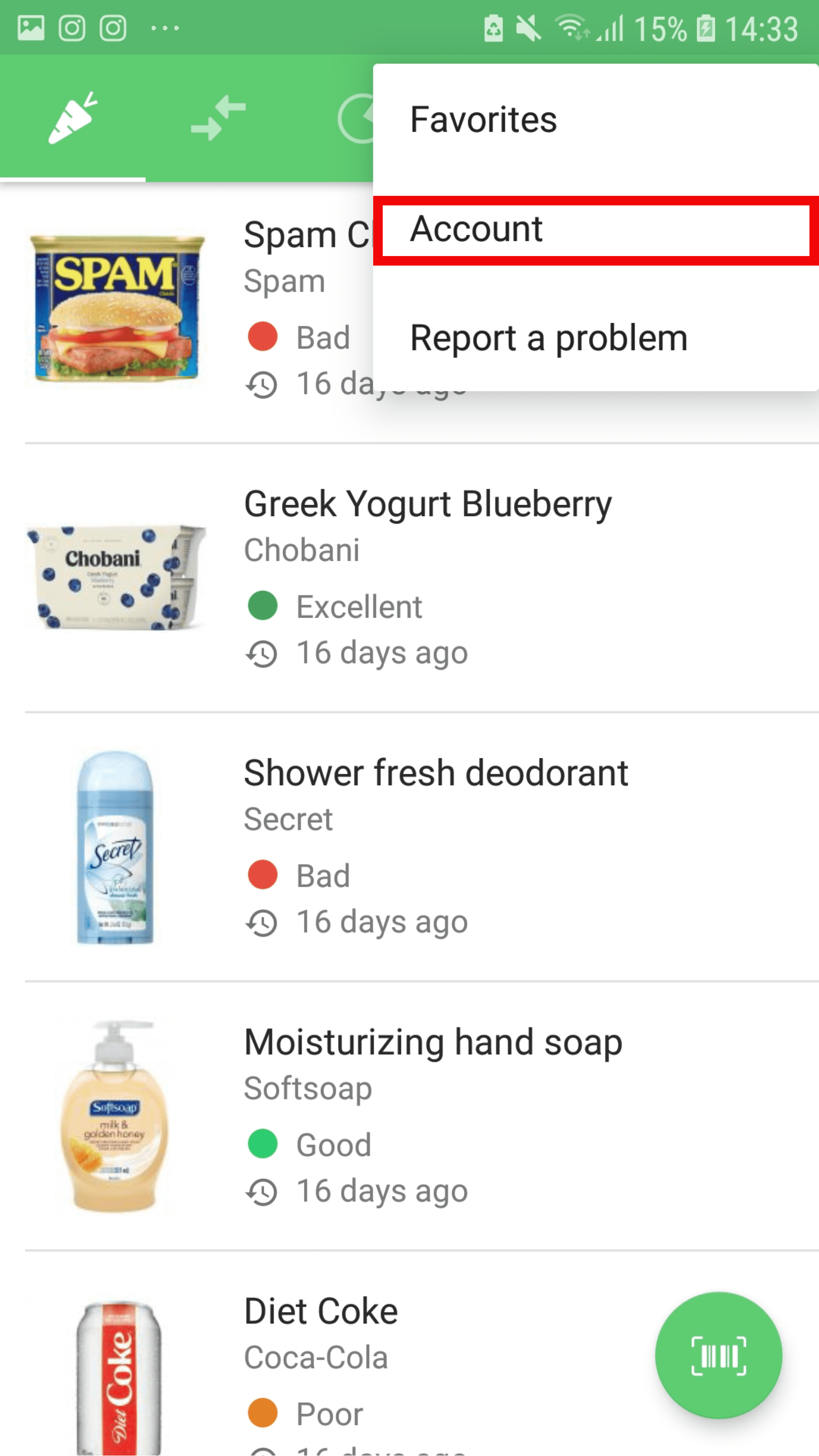
If you have subscribed to the Premium version from our website site, you will receive an email 7 days before renewal to cancel your subscription. To cancel your subscription renewal now, simply send an email to hello@yuka.io.
Any other questions?
